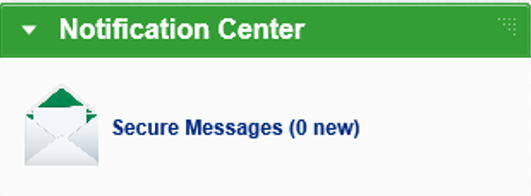Here's How:
AUTOMATIC LOAN PAYMENT FROM MY CHECKING ACCOUNT
Click below to download, complete, and send the authorization form to us by secure mail or in person at any Middlesex Federal location; we'll take care of the rest.
SCHEDULE ONLINE LOAN PAYMENTS - One-Time or Recurring
1. Log In or Register for Online Banking to schedule one-time or recurring loan payments.
ONLINE BANKING LOG IN
NEW USER REGISTRATION
2. Click "Pay Now" located to the right of your account.
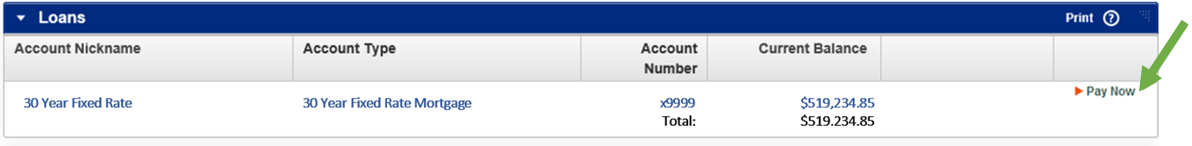
3. To schedule a loan payment using funds from your Middlesex Federal account, complete the "Pay a Loan" section for a one-time payment or the "Scheduled Transfers" section to set up recurring payments.
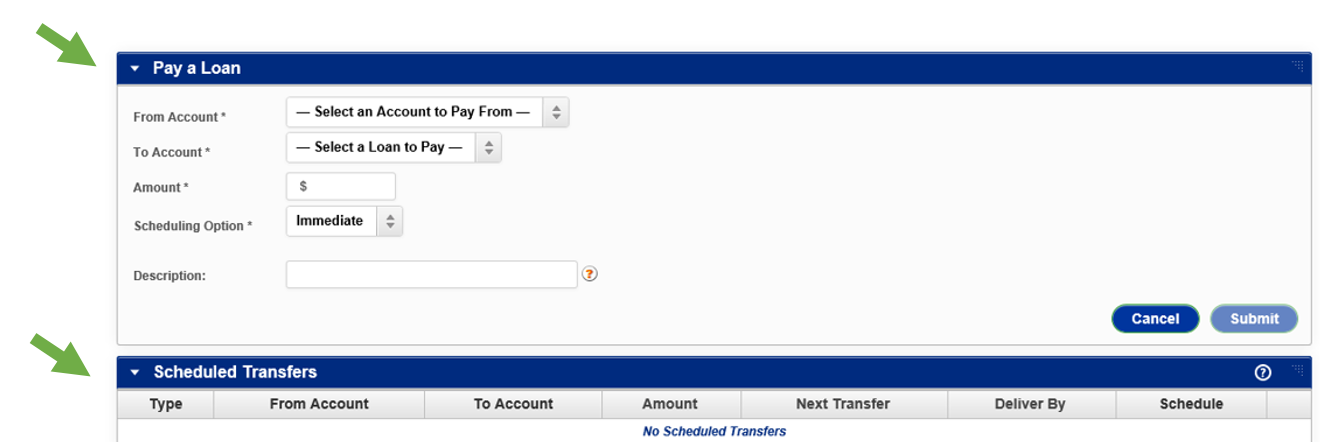
NOTE: To schedule an online loan payment using funds from your account at another institution will require you to create a bank-to-bank transfer link. To do this, click on the Transfer tab and select bank-to-bank transfers. You'll be asked to verify micro-deposits (amounts less than $1) that will be deposited into and removed from your external account. Once your account has been verified, it will be included with your other accounts listed in the drop-down menu.
4. Questions? Use our Online Banking Message Center to send us a secure email. Or, complete and submit the form on this page. We'll gladly answer your questions or assist you.